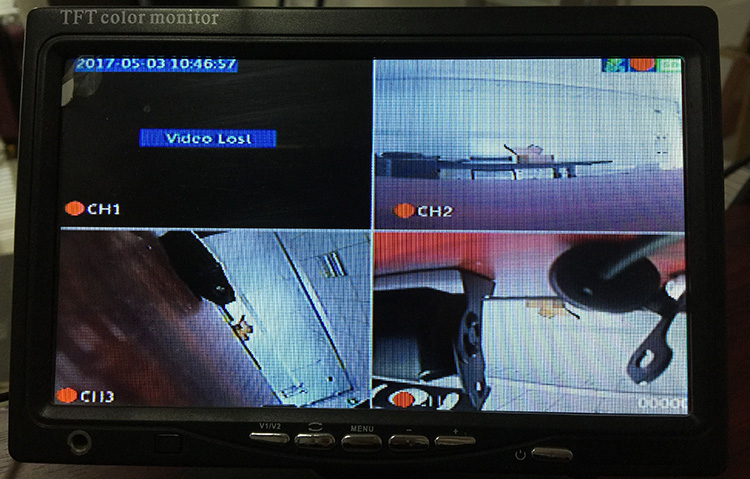Why SD/HDD can not formatted by DVR?
Click here to watching demo video about this question on Youtobe.
1. Choose correct card type is very important!

2. When you first time insert SD/HDD memory in DVR, DVR will detect it and try to format it.
Attention: DO NOT format it manually. Just keep waiting till DVR formatting it automatically.
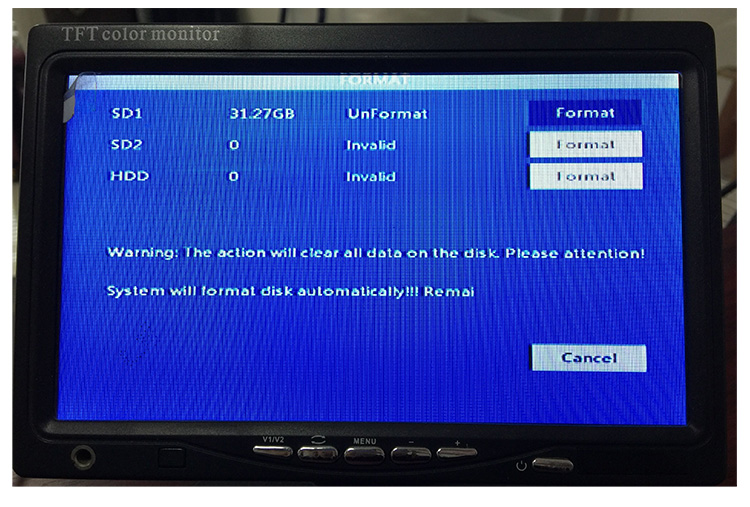
3. DVR start formatting SD/HDD after about 10 seconds.
The time depends on memory capacity. The lager memory will need you to wait longer time for start formatting.
For example, if you use a 32GB sd card, you just need to wait 10 seconds and then DVR will start formatting. But if you use a 1TB HDD memory with it, you may need to wait about 30-40 seconds and then DVR will start formatting.
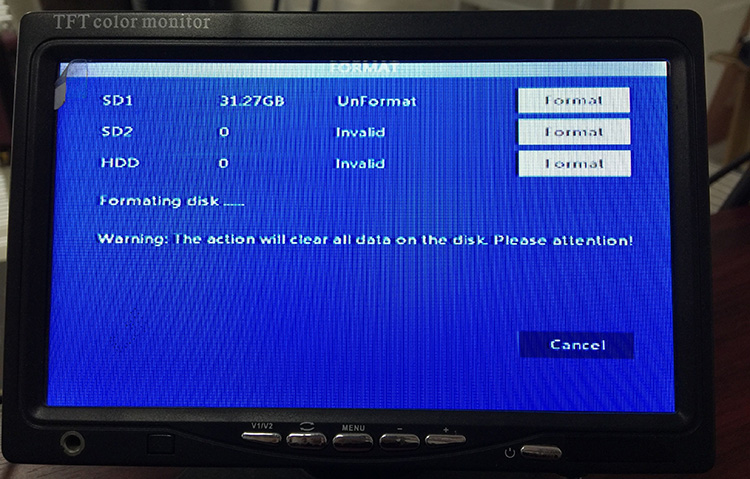
4. Formatting processing
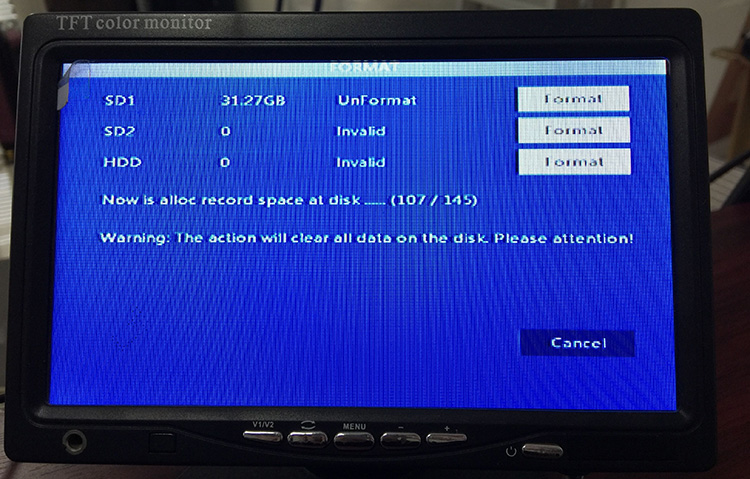
5. After formatting finished, DVR will reboot automatically, just wait it reboot and start recording.
For HDD DVR, SD card just used for update only, do not use SD card for recording because it may cause unexpected problems.